The aim of this extension is to be the best bulk url opener for Chrome. Currently it supports large number of options (see below) with more coming in each next revision.
To get the Bulk URL Opener extension — click the links below. The Chrome version will work on all chromium browsers (Opera, Edge…) while the Opera version is repacked for Opera:
Protect Your Browser with Guardio
Guardio is a powerful browser extension that adds a robust layer of security to your online experience. Designed to keep you safe, Guardio offers real-time protection against malicious sites, scans your browser plugins for malware, and ensures your privacy is maintained at all times. It’s a lightweight, easy-to-install tool available directly from the Chrome Web Store, combining everything you expect from top-tier antivirus software—and more. I highly recommend safeguarding your browsing with Guardio for a truly worry-free online experience!
* The “Try Guardio” button above is an affiliate link. If you find Guardio useful and become their user, I could get compensated.
First Steps After Installing Bulk URL Opener
After installing it in your browser, find it among the other icons and pin it to the toolbar:

To launch Bulk URL Opener, just click the icon:![]()
The extension should be quite easy to use. Just enter each URL in separate line and click the “Open All” button:

There are some settings available: to open each URL in new tab or window, to save the list etc. These should be abvious, but in case you need more help with the settings, click the button below:
Usage
Enter each URL in new line and click the “Open All”. The app will then open all the pages in separate tabs or windows — depending on your settings (read about settings below).
You may skip the scheme (protocol) part for “http://” sites. For example — instead of full url http://domain.com, you may just type domain.com and the http:// part will be automatically added.
There are some quick buttons you may want to use: paste, copy and clear (located just under the URLs box). The paste button will clear all the current URLs and paste the clipboard content. Copy will copy all URLs into the clipboard. The Clear button will, obviously, clear all the URLs from the list.
Settings
There are several settings available that you can use to customize extension’s behavior:
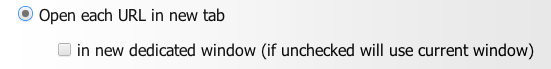
By default (until you select other option) the app will open each URL in new tab.
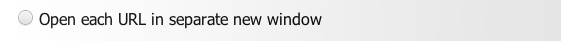
Select this option to open each page in it’s own window
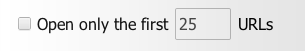
Check this to set a maximum limit of tabs/windows to be opened. This option is useful if you have large list with URLs and want to open only a specified number at once. This may be used along with “remove URLs” (see below) if you want to open pages in batches.
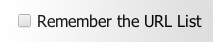
Check this if you want to keep the URLs saved for the next time you run the app. If unchecked, the extension will not preserve the current URL list on exit.
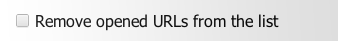
This option is particularry useful if you want to open a number of URLs in batches (along with “Open only the first X URLs” option above). If checked, all processed URLs will be deleted from the URL List.
FAQ:
Questions and answers
- What is the Bulk URL Opener extension?
- How do I install the Bulk URL Opener?
- How do I use the Bulk URL Opener?
- What are the basic functions of the Bulk URL Opener?
- What settings are available in the Bulk URL Opener?
- What is the “One by One” feature and how do I use it?
- How do I use the “Cleanup” button?
- What is the “Extract from Current Tab” button and how do I use it?
- What are the “Import” and “Export” functions and how do I use them?
- What is the “Extract” button for and how do I use it?
- What is the “URL Tools” link for and how do I access it?
- What is the “Guardio” browser plugin mentioned in the description?
- What is the keyboard shortcut for opening the extension?
- Does the extension support dark mode?
- Can I customize the extension icon and how do I do that?
- What is the default value for “Open only the first X URLs”?
- What is the default timeout for “One by One Max Wait (in seconds)”?
- How can I skip typing “http://” when entering URLs?
- How do I use the paste, copy, and clear buttons?
- How do I open URLs in batches?
- How do I save my URL list for later use?
- How do I remove URLs from the list after they are opened?
- How do I set a delay between opening URLs?
- How do I group URLs by domain?
- How do I open URLs in separate windows?
- Where can I find more help?
What is the Bulk URL Opener extension?
The Bulk URL Opener is a browser extension that I designed to open multiple URLs at once. My goal is for it to be the best tool for managing and opening lists of web addresses. The extension is available for Chrome and other Chromium-based browsers like Opera and Edge. [↑]
How do I install the Bulk URL Opener?
You can install the extension by clicking the links I provide on my website. The Chrome version will work on all Chromium browsers (Opera, Edge), and there is a specific version for Opera. [↑]
How do I use the Bulk URL Opener?
After installation, find the extension icon in your browser’s toolbar and pin it for easy access. Click the icon to launch the extension. Enter each URL on a separate line in the provided text box. Then, click the “Open All” button to open the URLs. [↑]
What are the basic functions of the Bulk URL Opener?
The main function is to open multiple URLs simultaneously. You can enter URLs in a list, and the extension will open each one in a new tab or window. I also provide options to paste, copy, and clear the URL list. The *paste* button clears current URLs and pastes clipboard content, *copy* copies all URLs to the clipboard, and *clear* removes all URLs from the list. [↑]
What settings are available in the Bulk URL Opener?
The Bulk URL Opener has several customizable settings:
- Open each URL in new tab: This is the default setting, opening each URL in a new tab within the current window.
- Open each URL in separate new window: This option opens each URL in its own new window.
- Group by host (same domain in same window): This option will group URLs with the same domain in the same window.
- Open only the first X URLs: This setting allows you to limit the number of URLs opened at once, which is useful when working with a large list and can be used to open URLs in batches.
- Remember the URL List: If checked, the extension saves the current list for the next time you use it. If unchecked, the list is cleared upon exit.
- Remove opened URLs from the list: If enabled, URLs are removed from the list after they are opened. This is useful in combination with “Open only the first X URLs” to open pages in batches.
- Auto close Bulk URL Opener after opening the URLs: This setting will close the Bulk URL Opener tab after opening all of the URLs.
- Delay between pages (in seconds): This option introduces a delay between opening each URL.
What is the “One by One” feature and how do I use it?
The “One by One” feature opens URLs sequentially, one after the other. In version 2.7, I updated this feature to open URLs in a new window, allowing you to work in other windows while the links open. To use it, enter your URLs, then click the “One by One” button. It also includes a max wait time option, which specifies how long the tool will wait before opening the next URL (3 seconds by default). A countdown on the extension icon shows the remaining URLs to be opened. [↑]
How do I use the “Cleanup” button?
The “Cleanup” button removes duplicate lines and any non-URL content from the URL list. To use it, enter or paste your list of URLs in the text box, then click the “Cleanup” button. It will automatically process the list and remove the duplicates and non-URL entries. [↑]
What is the “Extract from Current Tab” button and how do I use it?
The “Extract from Current Tab” button gathers all the `` tags (which usually contain URLs) from the currently active tab and adds them to the URL list. To use it, navigate to the desired page, open the Bulk URL Opener, and click the “From Current” button. Note that this will not work on all pages due to browser restrictions, like on chrome:// pages or the chrome webstore. [↑]
What are the “Import” and “Export” functions and how do I use them?
The “Import” and “Export” functions allow you to save and load lists of URLs to and from your computer. To use these, click either “Import” or “Export” button. “Import” will prompt you to select a file from your computer to load URLs into the extension. “Export” will save the current URL list into a file on your computer. [↑]
What is the “Extract” button for and how do I use it?
The “Extract” button extracts all valid URLs from any text that you paste into the URL list box. To use it, paste the text with the URLs into the box and then click the “Extract” button. [↑]
What is the “URL Tools” link for and how do I access it?
The “URL Tools” link takes you to a complementary web app that provides more advanced URL tools and features, such as normalization, adding prefixes or suffixes, search and replace, and a mass QR generator. To access it, click the “URL Tools” link within the extension, which will open the separate web app in a new tab. [↑]
What is the “Guardio” browser plugin mentioned in the description?
Guardio is a browser security plugin that I recommend. It offers protection against malicious websites, scans for malware in browser plugins, and provides privacy protection. I am their affiliate because I like it and use it myself. [↑]
What is the keyboard shortcut for opening the extension?
You can use the keyboard shortcut Ctrl+Shift+O (or Command+Shift+O on Mac) to open the Bulk URL Opener. [↑]
Does the extension support dark mode?
Yes, the extension supports dark mode. If your operating system is set to dark mode, the extension will use a black color scheme. [↑]
Can I customize the extension icon and how do I do that?
Yes, you can customize the extension icon in the settings. To do so, go to the extension settings page and select one of the provided icon options: Default, Green, Gray, Red, or Orange. The settings page can be accessed by right clicking on the extension icon and choosing ‘options’. [↑]
What is the default value for “Open only the first X URLs”?
The default value for “Open only the first X URLs” is 100. [↑]
What is the default timeout for “One by One Max Wait (in seconds)”?
The default timeout for “One by One Max Wait (in seconds)” is 3 seconds. [↑]
How can I skip typing “http://” when entering URLs?
You can skip the “http://” part when typing URLs. For example, instead of typing *http://domain.com*, you can simply type *domain.com*, and the extension will automatically add the “http://” protocol. [↑]
How do I use the paste, copy, and clear buttons?
- Paste: Click the “Paste” button to clear any existing URLs in the text box and paste the content currently in your clipboard.
- Copy: Click the “Copy” button to copy all URLs currently in the text box to your clipboard.
- Clear: Click the “Clear” button to remove all URLs from the text box.
How do I open URLs in batches?
To open URLs in batches, use the “Open only the first X URLs” setting. Set the desired number of URLs to open in the text field and enable this checkbox. If you also enable the “Remove opened URLs from the list”, you can then click “Open All”, and then open another batch of URLs by again pressing “Open All”. [↑]
How do I save my URL list for later use?
To save your URL list, check the “Remember the URL List” checkbox in the settings. This will keep your URL list loaded when you start the extension again. [↑]
How do I remove URLs from the list after they are opened?
To remove URLs from the list after they are opened, check the “Remove opened URLs from the list” checkbox in the settings. This is particularly useful when combined with opening URLs in batches using “Open only the first X URLs”. [↑]
How do I set a delay between opening URLs?
To set a delay between opening each URL, use the “Delay between pages (in seconds)” setting. Enter the desired delay time in seconds in the provided text box. [↑]
How do I group URLs by domain?
To group URLs by domain, check the “Group by host (same domain in same window)” checkbox in the settings. This will open URLs from the same domain in the same browser window. [↑]
How do I open URLs in separate windows?
To open each URL in a separate window, check the “Open each URL in separate new window” checkbox in the settings. [↑]
Where can I find more help?
You can find more help by clicking the “Help” link within the extension which directs you to https://melanto.com/apps/bulk-url-opener/help-info.html. [↑]