This is a simple browser extension that gives you the ability to open your most visited pages (top sites) from quick drop-down menu. The most visited pages are the same that Chrome shows on the “New Tab” — but here they are listed in pull-down menu and you don’t need to go to the New Tab in order to access them. Just click on the extension icon and select from the menu, that’s it…
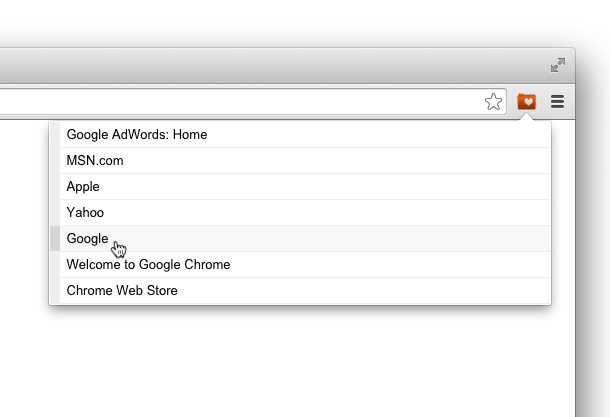
The Most Visited extension is available in Chrome Web Store. To install it, just click the button below:
Settings
To change extension’s options, right-click on the toolbar icon and select “Options”:.
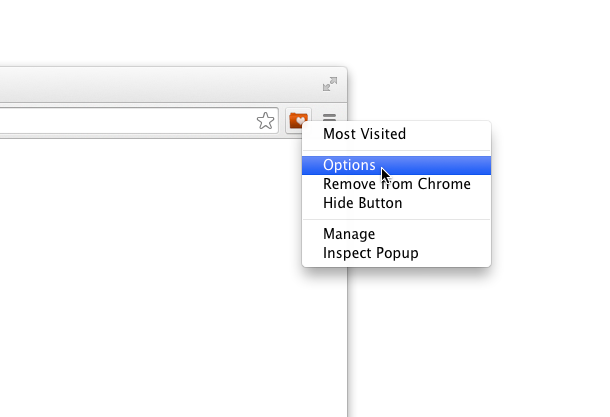
Then just check/uncheck the respective checkboxes:
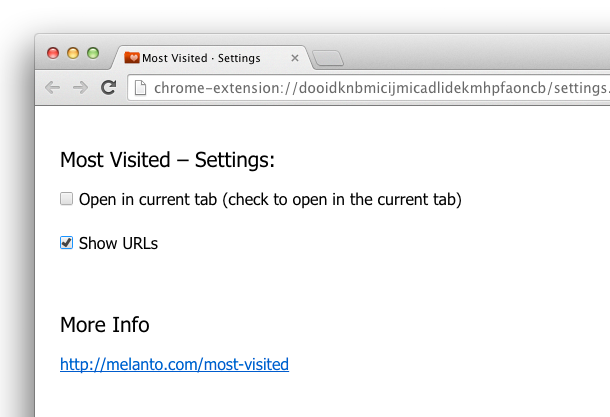
If you check the “Open in current tab” checkbox, the pages will be opened in the current tab (replacing the current page). By default it is unchecked (pages will open in new tab).
The “Show URLs” option will just add the url to each menu item. When selected, the drop-down menu will look like this:
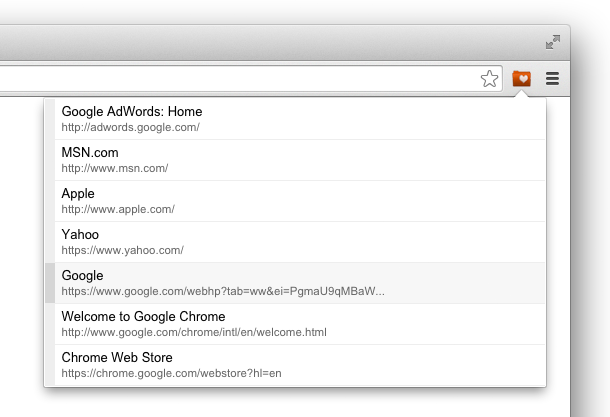
Keep in mind that this option will make the menu “longer” (it uses 2 lines per item). If you want to keep thins compact (and without scrollbars) — just uncheck this option…